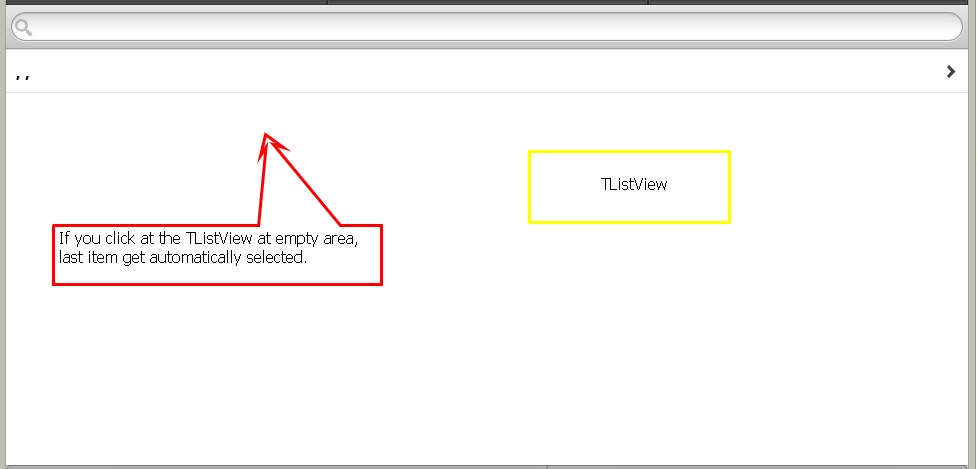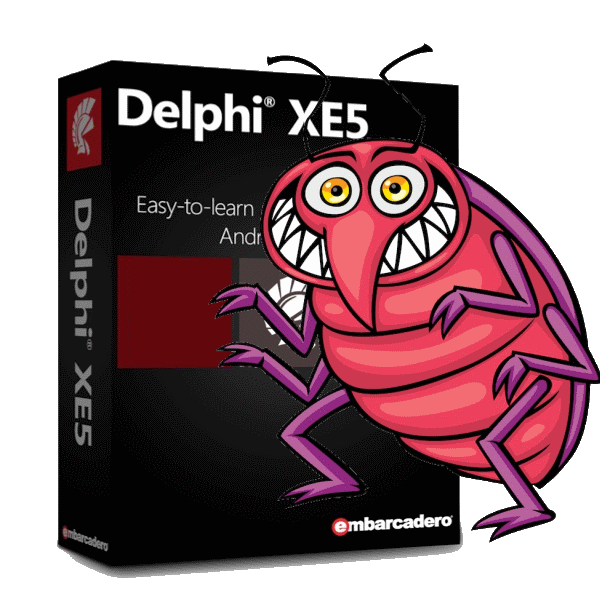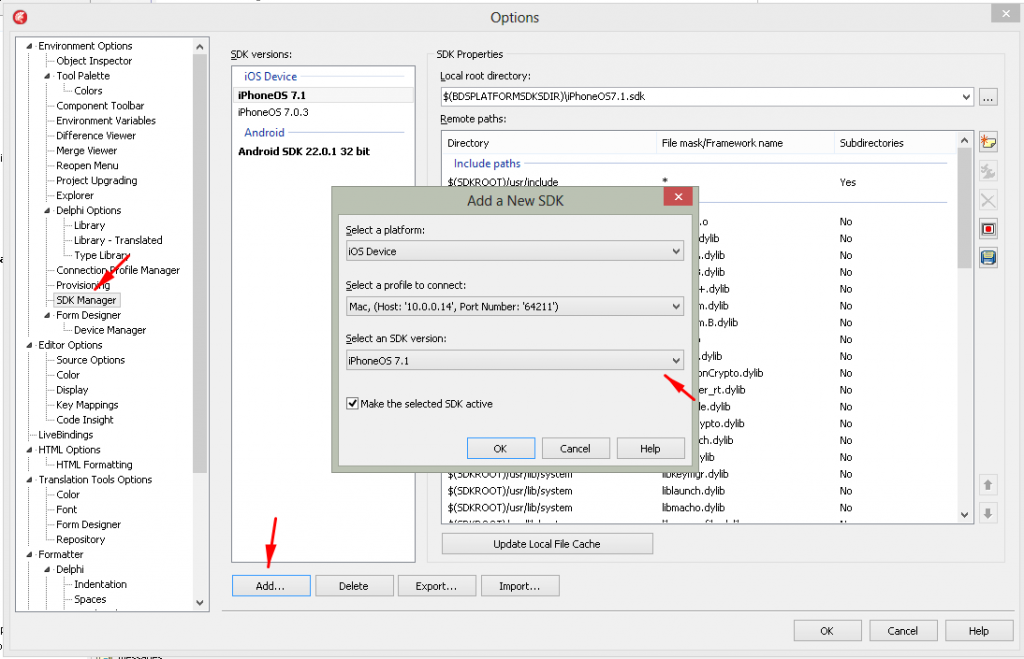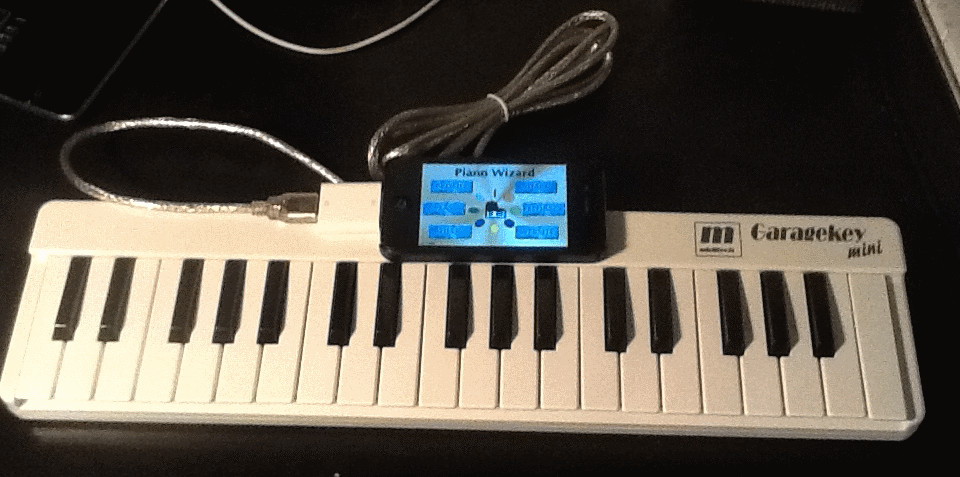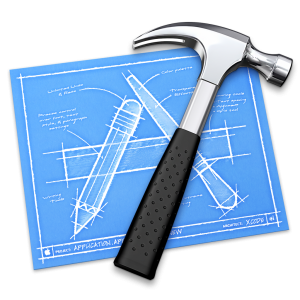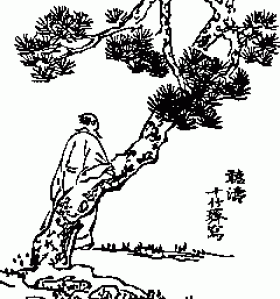Today I wanted to submit my app to the Apple Store for my customer.
This is generally the procedure: http://docwiki.embarcadero.com/RADStudio/XE5/en/Deploying, but I got some problems.
It’s done via Application Loader that can be downloaded after registration at the https://itunesconnect.apple.com .

Unfortunately I got few errors after first upload:
ERROR ITMS-9000: “The bundle identifier cannot be changed from the current value, ‘PianoWizard’. If you want to change your bundle identifier, you will need to create a new application in iTunes Connect.” at SoftwareAssets/SoftwareAsset (MZItmspSoftwareAssetPackage)
ERROR ITMS-9000: “This bundle is invalid. The application-identifier entitlement is missing; it should contain your 10-character Apple Developer ID, followed by a dot, followed by your bundle identifier.” at SoftwareAssets/SoftwareAsset (MZItmspSoftwareAssetPackage)
ERROR ITMS-9000: “Invalid Launch Image – Your app contains a launch image with a size modifier that is only supported for apps built with the iOS 6.0 SDK or later.” at SoftwareAssets/SoftwareAsset (MZItmspSoftwareAssetPackage)
ERROR ITMS-9000: “This bundle is invalid. Apple is not currently accepting applications built with this version of the SDK or Xcode.” at SoftwareAssets/SoftwareAsset (MZItmspSoftwareAssetPackage)
Here is how I handled them:
Read more
 Such mobile is not compatible with Delphi XE at all and I have to rewrite the app into Java.
Such mobile is not compatible with Delphi XE at all and I have to rewrite the app into Java.