With Centos 7 come replacement of MySQL with MariaDB.
I was already curious into it and quite happy once it come to new server with Centos.
It’s very easy to use, but I has trouble to raise max_connections to my usual number (I use 10.000 as I connect to DB from many connections).
Here is the solution.
The issue is that you can’t have more max_connections than open_files_limit.
Indication is at the log
Changed limits: max_open_files: 1024 max_connections: 214 table_cache: 400
So you got to /etc/my.cnf and under [mysqld] add
open_files_limit=12000 max_connections=10000
But it’s not enough. Because of the systemd there are some limits in starting the mysql server – it’s already started with mysql user.
So you need to go to /etc/security/limits.conf and add
mysql soft nofile 4096 mysql hard nofile 10240
Then settings for systemd
mkdir -p /etc/systemd/system/mariadb.service.d vi /etc/systemd/system/mariadb.service.d/limits.conf
And then enter this to to the file:
[Service] LimitNOFILE=infinity
that worked to me. After restart of the mysql by
systemctl daemon-reload
systemctl restart mariadb
I got the connections fixed:
mysql MariaDB [(none)]> select @@max_connections; +-------------------+ | @@max_connections | +-------------------+ | 10000 | +-------------------+ MariaDB [(none)]> SHOW VARIABLES LIKE 'open%'; +------------------+-------+ | Variable_name | Value | +------------------+-------+ | open_files_limit | 65536 | +------------------+-------+
That’s all.
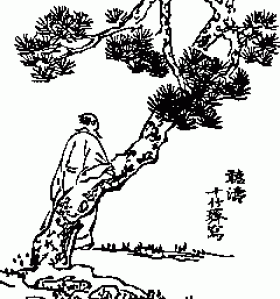

Thank you for that. was a big help today 🙂